Scaffolds Overview Scaffolds are Egregore’s system for persistent agent memory and capabilities. They’re dynamic components that automatically render into context, provide tool operations, and maintain state across interactions.What are Scaffolds? Think of scaffolds as persistent plugins for your agent that:
Maintain state - Remember information across conversationsProvide tools - Expose operations the agent can useReact to changes - Automatically update when context changesCommunicate - Share state through formal IPC system
Scaffolds are like “smart memory” - they observe context, maintain persistent state, and provide capabilities the agent can access.
The Scaffold Pattern Traditional approaches require manual state management:
# Manual state management - fragile notes = [] def add_note ( note : str ): global notes notes.append(note) # Manually insert into context agent.context.pact_insert( "d0, 1, 0" , TextContent( f "Notes: { notes } " ))
Scaffolds solve this with automatic state management:# Scaffold - automatic and persistent agent = Agent( provider = "openai:gpt-4" , enable_scaffolds = True ) agent.call( "Remember: user prefers Python" ) # InternalNotesScaffold automatically: # 1. Captures the note # 2. Stores it in persistent state # 3. Renders it into context # 4. Provides tools for retrieval # Later... agent.call( "What do I prefer?" ) # Agent has access to all notes automatically
Built-in Scaffolds Egregore includes three powerful built-in scaffolds:
1. InternalNotesScaffold Automatic note-taking and memory:
agent = Agent( provider = "openai:gpt-4" , enable_scaffolds = True ) # Agent automatically captures important information agent.call( "My API key is sk-abc123" ) agent.call( "I prefer dark mode" ) agent.call( "My email is [email protected] " ) # Access notes notes = agent.scaffolds[ "notes" ] print (notes.state.notes) # ["API key: sk-abc123", "Preference: dark mode", "Email: [email protected] "] # Agent can recall notes agent.call( "What's my email?" ) # "Your email is [email protected] "
Features:
Automatic note capture
Persistent storage across sessions
Search and retrieval operations
Category organization
2. FileManager Track file operations and maintain file system context:
agent = Agent( provider = "openai:gpt-4" , enable_scaffolds = True ) # Scaffold tracks file operations agent.call( "Read config.json" ) agent.call( "Write to output.txt" ) # Access file history files = agent.scaffolds[ "files" ] print (files.state.recent_files) # ["config.json", "output.txt"] # Scaffold provides context about files agent.call( "What files did I work with?" ) # "You read config.json and wrote to output.txt"
Features:
File operation tracking
Working directory awareness
Recent file history
File relationship mapping
3. ShellScaffold Command execution history and environment tracking:
agent = Agent( provider = "openai:gpt-4" , enable_scaffolds = True ) # Scaffold tracks commands agent.call( "Run: npm install" ) agent.call( "Execute: pytest" ) # Access command history shell = agent.scaffolds[ "shell" ] print (shell.state.command_history) # [("npm install", "success"), ("pytest", "success")] # Scaffold provides execution context agent.call( "What commands did I run?" ) # "You ran npm install and pytest, both successful"
Features:
Command history tracking
Exit code monitoring
Environment variable awareness
Working directory tracking
Learn More Complete guide to built-in scaffolds
Core Concepts Scaffold State Each scaffold maintains persistent state:
from egregore.core.context_scaffolds.base import BaseContextScaffold from pydantic import BaseModel class TaskState ( BaseModel ): tasks: list[ str ] = [] completed: list[ str ] = [] class TaskScaffold ( BaseContextScaffold ): scaffold_type = "tasks" state_model = TaskState def render ( self ): # Render current state into context return TextContent( content = f "Active: { len ( self .state.tasks) } , Completed: { len ( self .state.completed) } " , key = "task_summary" )
State characteristics:
Type-safe with Pydantic models
Persistent across interactions
Accessible to other scaffolds
Survives agent restarts (if serialized)
Operations Scaffolds expose operations as tools:
class TaskScaffold ( BaseContextScaffold ): scaffold_type = "tasks" @operation def add_task ( self , task : str ) -> str : """Add a new task.""" self .state.tasks.append(task) return f "Added: { task } " @operation def complete_task ( self , task : str ) -> str : """Mark task as completed.""" self .state.tasks.remove(task) self .state.completed.append(task) return f "Completed: { task } " # Agent can use scaffold operations agent = Agent( provider = "openai:gpt-4" , scaffolds = [TaskScaffold]) agent.call( "Add task: write documentation" ) # Scaffold's add_task() called automatically
Operation features:
Automatic tool generation
Type safety from annotations
Return values sent to agent
State changes trigger re-rendering
Learn More Complete @operation decorator documentation
Reactive Rendering Scaffolds automatically re-render when context changes:
class SmartScaffold ( BaseContextScaffold ): scaffold_type = "smart" _reactive = True # Default: True def render ( self ): # Called automatically when context changes episode = self .agent.context.current_episode return TextContent( content = f "Current episode: { episode } " , key = "episode_tracker" ) def should_rerender ( self , ctx : ContextExecContext) -> bool : # Optional: control when to re-render return ctx.operation_type == "insert" # Only on insertions
Reactive features:
Automatic re-rendering on context changes
Selective re-rendering via should_rerender()
Minimal performance overhead
All scaffolds reactive by default
Scaffold IPC Scaffolds communicate through formal IPC:
class AnalyzerScaffold ( BaseContextScaffold ): scaffold_type = "analyzer" def render ( self ): # Read state from another scaffold notes = self .agent.scaffolds[ "notes" ] note_count = len (notes.state.notes) # Write state for other scaffolds self .agent.state.set( "analysis_status" , "active" , source = "analyzer" ) return TextContent( content = f "Analyzed { note_count } notes" , key = "analysis" )
Learn More Complete scaffold IPC documentation
Scaffold Lifecycle Registration Scaffolds are registered when creating an agent:
# Built-in scaffolds agent = Agent( provider = "openai:gpt-4" , enable_scaffolds = True ) # Custom scaffolds agent = Agent( provider = "openai:gpt-4" , scaffolds = [TaskScaffold, NotesScaffold] ) # Access scaffolds task_scaffold = agent.scaffolds[ "tasks" ] notes_scaffold = agent.scaffolds[ "notes" ]
Initialization Scaffolds initialize when first accessed:
class InitScaffold ( BaseContextScaffold ): scaffold_type = "init" def __init__ ( self , agent ): super (). __init__ (agent) # Initialize state self .data = [] # Setup connections self .setup_monitoring()
Rendering Scaffolds render into context automatically:
class StatusScaffold ( BaseContextScaffold ): scaffold_type = "status" def render ( self ): # Return None to skip rendering if not self .should_render(): return None # Return component to render return TextContent( content = "Status: active" , key = "status" , ttl = 1 , # Expires after 1 turn cadence = 1 # Re-renders each turn (sticky) )
Rendering triggers:
Initial agent creation
Context changes (if reactive)
Manual scaffold.render() call
State changes via operations
State Persistence Scaffold state can be serialized:
import json # Save scaffold state state_data = agent.scaffolds[ "tasks" ].state.model_dump() with open ( "task_state.json" , "w" ) as f: json.dump(state_data, f) # Restore scaffold state with open ( "task_state.json" , "r" ) as f: state_data = json.load(f) task_scaffold = agent.scaffolds[ "tasks" ] task_scaffold.state = TaskState( ** state_data)
Use Cases 1. User Preferences class PreferencesScaffold ( BaseContextScaffold ): scaffold_type = "preferences" class StateModel ( BaseModel ): theme: str = "light" language: str = "en" notifications: bool = True @operation def set_preference ( self , key : str , value : str ) -> str : """Update a preference.""" setattr ( self .state, key, value) return f "Set { key } to { value } " def render ( self ): prefs = [ f " { k } : { v } " for k, v in self .state.dict().items()] return TextContent( content = f "Preferences: \n " + " \n " .join(prefs), key = "user_preferences" ) agent = Agent( provider = "openai:gpt-4" , scaffolds = [PreferencesScaffold]) agent.call( "Set my theme to dark" ) agent.call( "Enable notifications" )
2. Task Management class TaskScaffold ( BaseContextScaffold ): scaffold_type = "tasks" class StateModel ( BaseModel ): tasks: list[ dict ] = [] @operation def add_task ( self , title : str , priority : str = "medium" ) -> str : """Add a task.""" task = { "title" : title, "priority" : priority, "status" : "pending" } self .state.tasks.append(task) return f "Added task: { title } " @operation def complete_task ( self , title : str ) -> str : """Complete a task.""" for task in self .state.tasks: if task[ "title" ] == title: task[ "status" ] = "completed" return f "Completed: { title } " return f "Task not found: { title } " def render ( self ): pending = [t for t in self .state.tasks if t[ "status" ] == "pending" ] return TextContent( content = f " { len (pending) } pending tasks" , key = "task_count" )
3. Context Summarization class SummaryScaffold ( BaseContextScaffold ): scaffold_type = "summary" def render ( self ): # Analyze recent messages thread = self .agent.thread.current message_count = len (thread.all_messages) # Track topics topics = self .extract_topics(thread) return TextContent( content = f "Conversation summary: \n " f "Messages: { message_count } \n " f "Topics: { ', ' .join(topics) } " , key = "conversation_summary" , ttl = 5 # Update every 5 turns ) def extract_topics ( self , thread ): # Topic extraction logic return [ "python" , "documentation" , "AI" ]
4. Memory Consolidation class MemoryScaffold ( BaseContextScaffold ): scaffold_type = "memory" class StateModel ( BaseModel ): short_term: list[ str ] = [] long_term: list[ str ] = [] def render ( self ): # Consolidate short-term to long-term if len ( self .state.short_term) > 10 : summary = self .consolidate( self .state.short_term) self .state.long_term.append(summary) self .state.short_term.clear() return TextContent( content = f "Memories: { len ( self .state.long_term) } consolidated" , key = "memory_status" ) def consolidate ( self , memories : list[ str ]) -> str : # Use AI to summarize summary_agent = Agent( provider = "openai:gpt-4" ) return summary_agent.call( f "Summarize these memories: \n " + " \n " .join(memories) )
Best Practices
Type-safe state with validation: from pydantic import BaseModel, Field class StateModel ( BaseModel ): count: int = Field( ge = 0 ) # Non-negative items: list[ str ] = [] enabled: bool = True class MyScaffold ( BaseContextScaffold ): state_model = StateModel
Each scaffold should have a single responsibility: # Good: Focused scaffolds class TaskScaffold ( BaseContextScaffold ): ... class NotesScaffold ( BaseContextScaffold ): ... # Bad: Kitchen sink scaffold class EverythingScaffold ( BaseContextScaffold ): # tasks, notes, preferences, files, etc. - too much!
Use operations for mutations
Expose state changes as operations: class ScaffoldWithOps ( BaseContextScaffold ): @operation def add_item ( self , item : str ) -> str : """Add item - exposed as tool.""" self .state.items.append(item) return f "Added: { item } " # Don't: Modify state without @operation # Agent won't be able to use it
Control rendering frequency
Use TTL and selective re-rendering: def render ( self ): return TextContent( content = self .generate_summary(), key = "summary" , ttl = 10 , # Only re-render every 10 turns cadence = 10 # Sticky behavior ) def should_rerender ( self , ctx ): # Only re-render on important changes return ctx.operation_type == "insert"
Rendering Overhead Scaffolds add minimal overhead:
# Reactive scaffolds: ~5% overhead with 5+ scaffolds agent = Agent( provider = "openai:gpt-4" , scaffolds = [S1, S2, S3, S4, S5] # Minimal impact ) # Disable reactivity if needed class NonReactiveScaffold ( BaseContextScaffold ): _reactive = False # No automatic re-rendering
State Size Keep state manageable:
# Good: Bounded state class BoundedScaffold ( BaseContextScaffold ): def render ( self ): # Keep only recent items if len ( self .state.items) > 100 : self .state.items = self .state.items[ - 100 :] # Bad: Unbounded growth # State grows forever - memory issues
Operation Complexity Keep operations fast:
# Good: Fast operations @operation def add_item ( self , item : str ) -> str : self .state.items.append(item) # O(1) return "Added" # Bad: Slow operations @operation def analyze_all ( self ) -> str : # Expensive AI call - blocks agent result = expensive_analysis( self .state.items) return result # Consider async or background processing
What’s Next?