Built-in Scaffolds
Egregore includes three production-ready scaffolds for common agent capabilities.InternalNotesScaffold
Automatic note-taking and memory system.Features
- Automatic capture: Remembers user preferences, facts, and instructions
- Persistent storage: Notes survive across sessions
- Search and retrieval: Query notes by content or category
- Organization: Categorize notes by topic
Usage
Operations
State Structure
FileManager
Track file operations and maintain file system context.Features
- Operation tracking: Monitors read, write, delete operations
- Working directory: Tracks current directory
- File history: Maintains recent file access log
- Relationship mapping: Understands file dependencies
Usage
Operations
State Structure
ShellScaffold
Command execution history and environment tracking.Features
- Command history: Tracks executed commands
- Exit codes: Monitors success/failure
- Environment tracking: Current directory, environment variables
- Output capture: Stores command output