Core Concepts Overview
Egregore is built around a few core architectural concepts that work together to provide a powerful, flexible framework for building AI agents. This page provides a high-level overview of these concepts and how they relate to each other.The Five Pillars
1. PACT Architecture
Positioned Adaptive Context Tree - The foundation of Egregore’s context management system. PACT treats context like a DOM (Document Object Model), allowing you to:- Position components at precise coordinates like
(0,1,0)or(d2, 1, -3) - Adapt automatically as conversation history grows through ODI (Overlap Demotion Invariant)
- Tree structure enables infinite addressability and hierarchical organization
Learn More
Deep dive into PACT architecture, coordinates, and the ODI system
2. Context Management
The context system provides DOM-like manipulation of agent memory with four component lifecycle types:- Permanent (
ttl=None) - Never expire, most common for message content - Temporary (
ttl=N) - Expire after N turns, gone forever - Sticky (
ttl=1, cadence=1) - Follow their parent through ODI movements - Cyclic (
ttl=N, cadence=M) - Expire and reappear on a schedule
Learn More
Explore context operations, component lifecycles, and TTL management
3. Messaging System
Universal message handling with the ProviderThread container and ContentBlocks:3 Message Types
- SystemHeader: System instructions and configuration
- ProviderResponse: AI model responses
- ClientRequest: User messages
Content Blocks
- TextContent: Plain text messages
- ToolCalls: Function call requests
- Media types: Image, Audio, Video, Document
Learn More
Understand ProviderThread, ContentBlocks, and universal message handling
4. Provider System
Unified interface for 30+ AI providers with standardized methods:- Universal token counting across all providers
- OAuth interceptors for premium models (GPT-5, Claude, etc.)
- 3-tier parameter merging (defaults < model_config < kwargs)
Learn More
Explore the provider system and supported models
5. Agent System
The orchestrator that ties everything together:Learn More
Understand the Agent class and its capabilities
Advanced Systems
Beyond the five core pillars, Egregore provides advanced systems for sophisticated use cases:MessageScheduler
Core rendering and episode management system that:- Advances context episodes (turns) automatically
- Processes TTL expirations and lifecycle transitions
- Manages the render lifecycle for dynamic components
- Coordinates ODI depth shifting
Learn More
Deep dive into MessageScheduler and episode management
ContextHistory
Snapshot system for historical context access:- Create snapshots at any point in conversation
- Access historical context states by episode number
- PACT-compliant serialization for persistence
- Query components using PACT selectors across snapshots
Learn More
Explore ContextHistory and snapshot management
How It All Fits Together
Typical Flow
- User sends message → Agent receives via messaging system
- MessageScheduler → Advances episode, processes TTL expirations
- Context updates → Message added to PACT tree at
d0,0,0 - ODI triggers → Previous messages shift to
d1,0,0,d2,0,0, etc. - Hooks fire → Observe or modify context changes
- Scaffolds render → Update persistent memory based on changes
- Provider call → Formatted message sent to AI model
- Response processed → Added to context, cycle repeats